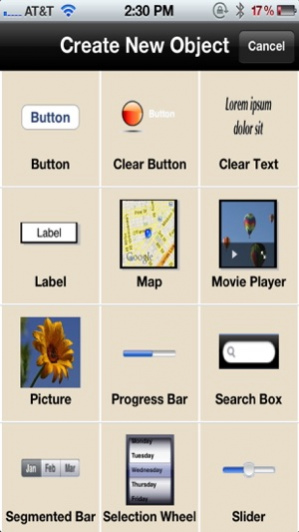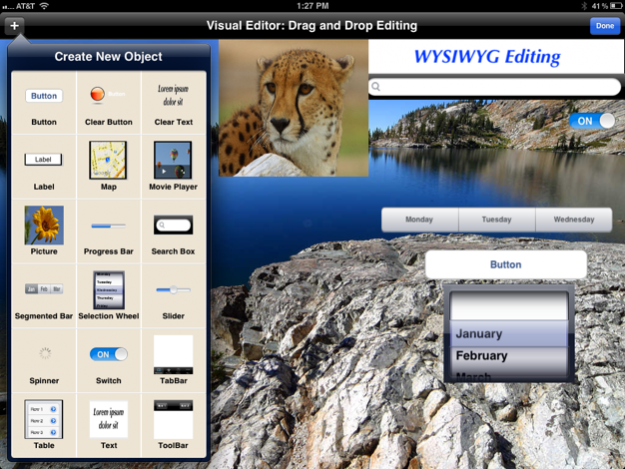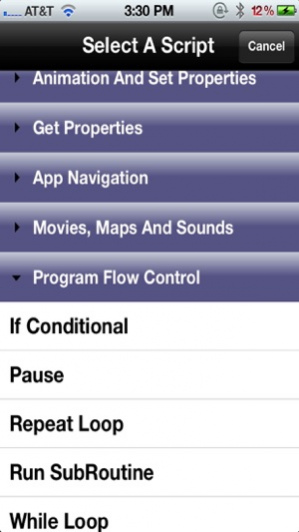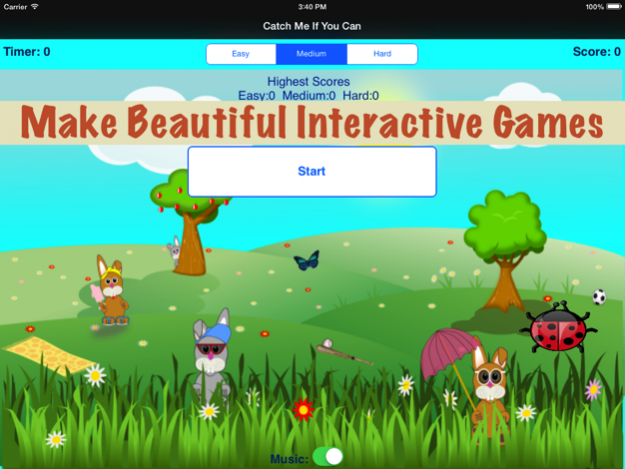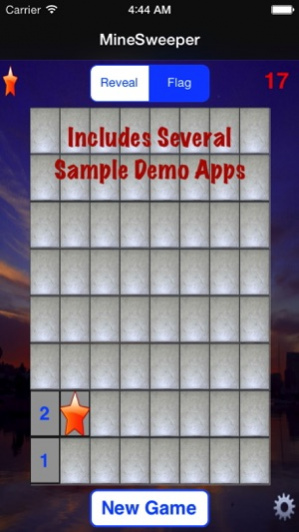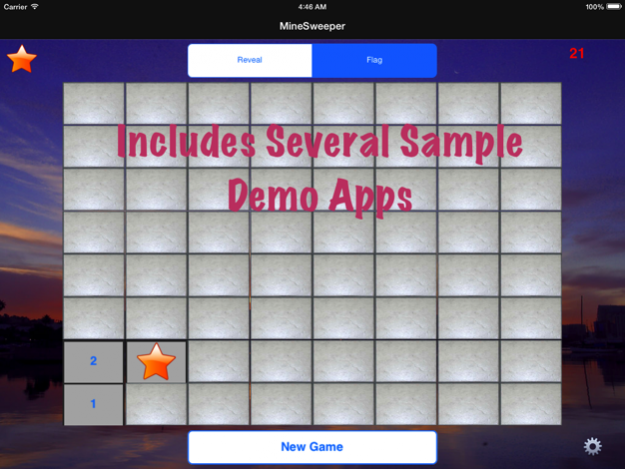Easy App Maker 1.7
Continue to app
Paid Version
Publisher Description
Easy App Maker allows you to easily create apps on your iOS device. With Easy App Maker, you can quickly and easily create beautiful and interactive apps. Create all types of apps including action packed games, educational apps, entertainment apps, utility apps, productivity tools and more, without having to write a single line of code.
Easy App Maker exposes the fundamental building blocks for iPhone and iPad apps in an easy-to-use interface. Easy App Maker is a creativity platform that allows students, teachers, technical and non-technical users alike to easily and quickly learn and create iOS apps. Easy App Maker enables you to creatively engage with your iPad, iPhone and iPod touch in a unique real-time manner: create and run apps on your iPad/iPhone in real time! With Easy App Maker, you learn to use the basic app building blocks and get to understand the basic app building process. Through an easy-to-use graphical user interface, you are able to unleash your creativity and actually create and run iOS apps using your iOS device.
Review Excerpts:
“Very easy to use! This app is so easy to use and really does allow anyone to build a great looking app very fast.
“This is the kind of tool for iOS that has been missing. It is fairly full featured for a first version. Anyone with prior HyperCard or SuperCard knowledge will instantly get it. (I know that dates me back to the stone age).
“Plenty of useful object types, easy to tap and assign scripts, and you can use sliders and dials to change object sizes and angles. Very slick!
“For those of us who don't want to mess with ObjectiveC, this is a great environment, and would even be fantastic for rapid prototyping for developers or those who have concepts they want to show developers.
“In a short time I was able to create a slide show app with about 22 pages featuring text with transition, music, and navigation. I was surprised that I made a 1page app that had a toolbar that let you view movies, and on the main page it had a web browser, a nice field for notes, a customizable picture, and a map showing you where you currently are! This 1page app took me less than an hour to make and get running! Try that in Objective C!
“As the first app to provide a method of creating games and apps this is an interesting and exciting opportunity.
They have provided an fairly easy to use simple layout to navigate through and add items and scripts to your app which is very user friendly plus enough features to give you a chance to make the kind of app you want.
“This is a fantastic app, dose all that it states. It is so easy to create a app. I wish I had found this sooner, could have saved my self some money.
"With no programming experience, I held out the slim hope that this app would help me create the app which had envisaged. All I can say is that it did. The app design and format helps the app making process to be rewarding rather than painful. The scripts and examples provided give you great scope to be creative. With patience and dedication, you will enjoy many moments of satisfaction, as you see step by step your app coming to life.
Aug 7, 2017 Version 1.7
This app has been updated by Apple to display the Apple Watch app icon.
- update for new iOS
About Easy App Maker
Easy App Maker is a paid app for iOS published in the Kids list of apps, part of Education.
The company that develops Easy App Maker is Ndili Technologies, Inc.. The latest version released by its developer is 1.7.
To install Easy App Maker on your iOS device, just click the green Continue To App button above to start the installation process. The app is listed on our website since 2017-08-07 and was downloaded 3 times. We have already checked if the download link is safe, however for your own protection we recommend that you scan the downloaded app with your antivirus. Your antivirus may detect the Easy App Maker as malware if the download link is broken.
How to install Easy App Maker on your iOS device:
- Click on the Continue To App button on our website. This will redirect you to the App Store.
- Once the Easy App Maker is shown in the iTunes listing of your iOS device, you can start its download and installation. Tap on the GET button to the right of the app to start downloading it.
- If you are not logged-in the iOS appstore app, you'll be prompted for your your Apple ID and/or password.
- After Easy App Maker is downloaded, you'll see an INSTALL button to the right. Tap on it to start the actual installation of the iOS app.
- Once installation is finished you can tap on the OPEN button to start it. Its icon will also be added to your device home screen.